One of the most annoying things I've had to deal with is trying to get the icons vertically aligned with the text. It never seems exactly right for every case no matter what I try. If you want to take a look and figure it out, let me know!
I still don't even fully understand how I'm supposed to think about this. Am I just supposed to apply some sort of vertical align style to the icons themselves? I think that's what AI told me. Or is it better to apply a style to the parent container to vertically align all the children with each other?
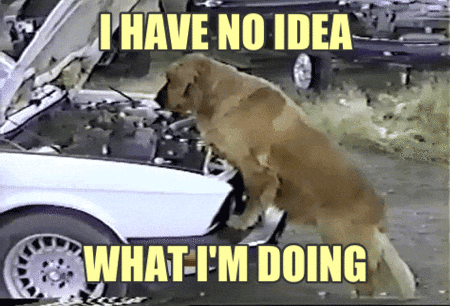
NorthwestwardProstitute A day ago
in the anchor tag that wraps the icon & text, i added the styles:
That fixed it in the important places I guess, but there are still other places where I can't do that. I'm starting to remember why I stopped making websites...
NorthwestwardProstitute
i'll look at it later, but if memory serves, the idea is to create a flex container element (like a
spanwithdisplay: flex&align-items: center) for the icon/text combo, but like all css usually takes a little rigging & playing around to figure out.